How to use React with Deno
React is the most widely used JavaScript frontend framework. It popularized a declarative approach towards designing user interfaces, with a reactive data model. Due to its popularity, it's not surprising that it's the most requested framework when it comes to building web apps with Deno.
This is a tutorial that walks you through building a simple React app with Deno in less than five minutes. The app will display a list of dinosaurs. When you click on one, it'll take you to a dinosaur page with more details.
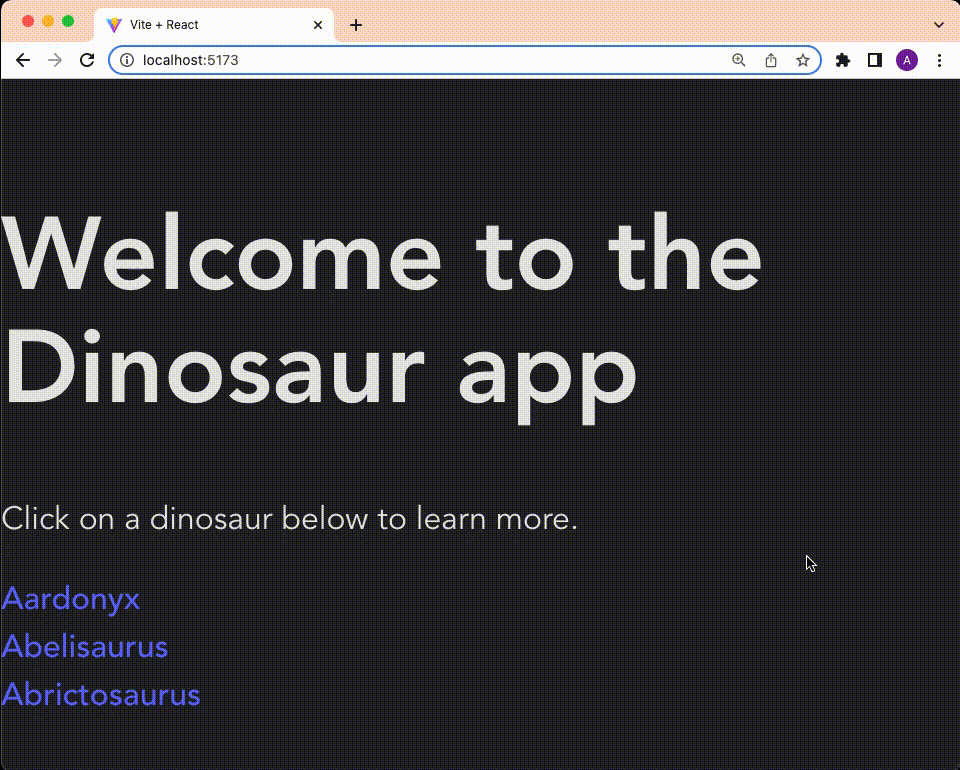
View source or follow the video guide.
Create Vite Extra
This tutorial will use Vite to quickly scaffold a Deno and React app. Let's run:
deno run --allow-env --allow-read --allow-write npm:create-vite-extra
We'll name our project "dinosaur-react-app". Then, cd into the newly created
project folder.
Add a backend
The next step is to add a backend API. We'll create a very simple API that returns information about dinosaurs.
In the directory, let's create an api folder. In that folder, we'll create a
main.ts file, which will run the server, and a data.json, which is the hard
coded data.
mkdir api && touch api/data.json && touch api/main.ts
Copy and paste
this json file
into your api/data.json.
Then, let's update api/main.ts:
import { Application, Router } from "https://deno.land/x/oak@v11.1.0/mod.ts";
import { oakCors } from "https://deno.land/x/cors@v1.2.2/mod.ts";
import data from "./data.json" assert { type: "json" };
const router = new Router();
router
.get("/", (context) => {
context.response.body = "Welcome to dinosaur API!";
})
.get("/api", (context) => {
context.response.body = data;
})
.get("/api/:dinosaur", (context) => {
if (context?.params?.dinosaur) {
const found = data.find(item => item.name.toLowerCase() === context.params.dinosaur.toLowerCase());
if (found) {
context.response.body = found;
} else {
context.response.body = "No dinosaurs found.";
}
}
});
const app = new Application();
app.use(oakCors()); // Enable CORS for All Routes
app.use(router.routes());
app.use(router.allowedMethods());
await app.listen({ port: 8000 });
This is a very simple API server using oak that
will return dinosaur information based on the route. Let's start the API server:
deno run --allow-env --allow-net api/main.ts
If we go to localhost:8000/api, we see:
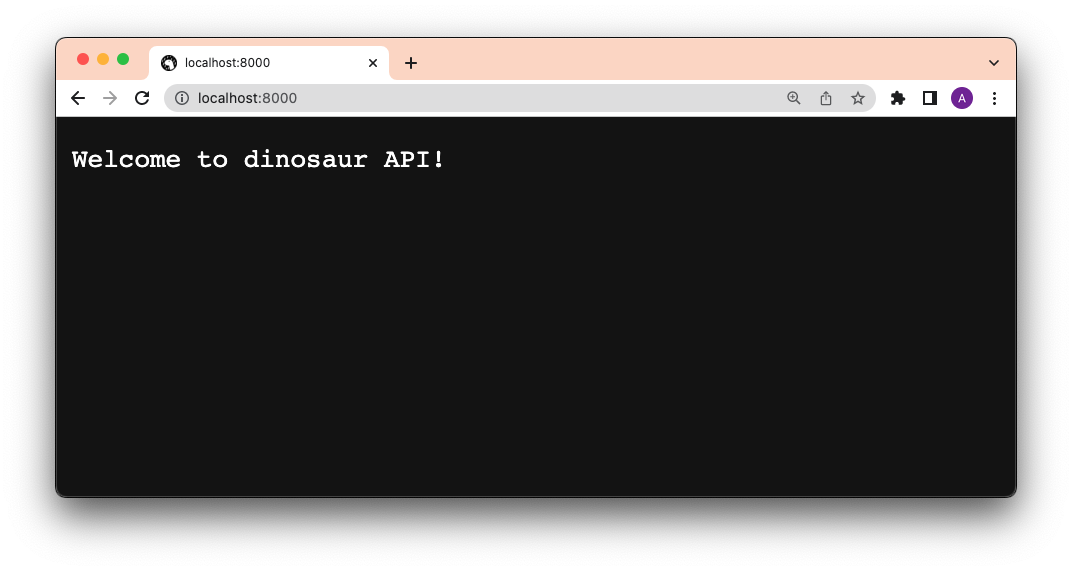
Lookin' good so far.
Add a router
Our app will have two routes: / and /:dinosaur.
We'll use react-router-dom for our routing
logic. Let's add that to our dependencies in vite.config.mjs:
import { defineConfig } from "npm:vite@^3.1.3";
import react from "npm:@vitejs/plugin-react@^2.1";
import "npm:react@^18.2";
import "npm:react-dom@^18.2/client";
import "npm:react-router-dom@^6.4"; // Add this line
// https://vitejs.dev/config/
export default defineConfig({
plugins: [react()],
});
Once we add the dependencies there, we can import them without npm: specifier
throughout our React app.
Next, let's go to src/App.jsx and add our routing logic:
import React from "react";
import {
BrowserRouter as Router,
Navigate,
Route,
Routes,
} from "react-router-dom";
import Index from "./pages/Index.jsx";
import Dinosaur from "./pages/Dinosaur.jsx";
export default function App(props) {
return (
<Router>
<Routes>
<Route exact path="/" element={<Index />} />
<Route exact path="/:dinosaur" element={<Dinosaur />} />
<Route path="*" element={<Navigate to="/" />} />
</Routes>
</Router>
);
}
Next, let's add the <Index> and <Dinosaur> pages.
Add pages
There will be two pages in this app:
src/pages/Index.jsx: our index page, which lists all of the dinosaurssrc/pages/Dinosaur.jsx: our dinosaur page, which shows details of the dinosaur
We'll create a src/pages folder and create the .jsx files:
mkdir src/pages && touch src/pages/Index.jsx src/pages/Dinosaur.jsx
Let's start with <Index>. This page will fetch at localhost:8000/api and
render that through JSX.
import React, { useEffect, useState } from "react";
import { Link, useParams } from "react-router-dom";
const Index = () => {
const [dinos, setDinos] = useState([]);
useEffect(() => {
fetch(`http://localhost:8000/api/`)
.then(async (res) => await res.json())
.then((json) => setDinos(json));
}, []);
return (
<div>
<h1>Welcome to the Dinosaur app</h1>
<p>
Click on a dinosaur below to learn more.
</p>
<div>
{dinos.map((dino) => {
return (
<div>
<Link to={`/${dino.name.toLowerCase()}`}>{dino.name}</Link>
</div>
);
})}
</div>
</div>
);
};
export default Index;
Next, in <Dinosaur>, we'll do the same except for
localhost:8000/api/${dinosaur}:
import React, { useEffect, useState } from "react";
import { Link, useParams } from "react-router-dom";
const Dinosaur = () => {
const { dinosaur } = useParams();
const [dino, setDino] = useState({});
useEffect(() => {
fetch(`http://localhost:8000/api/${dinosaur}`)
.then(async (res) => await res.json())
.then((json) => setDino(json));
}, []);
return (
<div>
<h1>{dino.name}</h1>
<p>
{dino.description}
</p>
<Link to="/">See all</Link>
</div>
);
};
export default Dinosaur;
Let's start the React app:
deno task start
And click through the app:
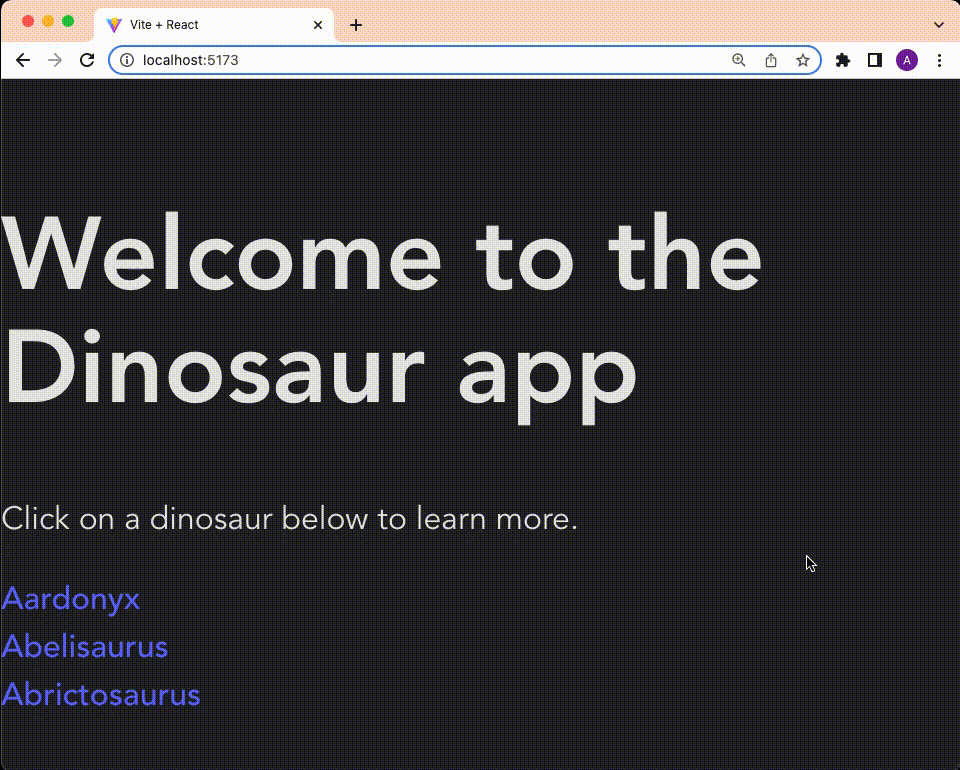
Huzzah!